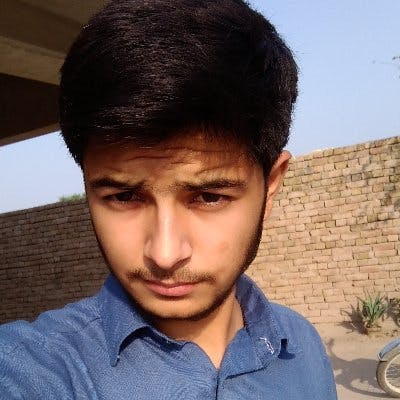A slow website will always be very detrimental to your visitor’s experience. It can play a major factor in your bounce rate.
The days of dial up are over and people don’t have the patience they used to. If they are stuck on a page waiting for 5 seconds while it loads they are most likely to simply hit back and pick the next search engine result to find what they are looking for.
In my experience, a recommended website load time is 2.5 seconds or less. If your website is higher than this, than I would recommend looking at different ways you can improve your speed.
My Website’s Speed Is Slow… What Can I do?
So at this point you probably tested your website’s speed and are maybe wondering what you can do to improve the speed. There are different free and paid things you can do to improve your website’s speed. Below are four of my recommendations.
Web Host
The biggest factor that plays a role in the speed of your website is your web host. If you are on a small website, you are most likely on a cheap shared web hosting plan. The name of the plan itself really defines what it is. The term “shared” means that your website is hosted on a server along with a lot of other people’s websites. So what are your options?
Many other cheap options available now-a-days going with a Lite-speed web server is enough as it claims to be the very fast and efficient.
Everything really boils down to three different options.
Dedicated Server & Professional Managed Hosting (most expensive option, but fastest speed)
VPS (mid range price with mid-range speed) Shared Web host (cheapest option, but also the slowest speeds) You might be wondering where we host our website.
That answer is WP Engine. WP Engine comes into the #1 managed hosting classifications above. While it isn’t the cheapest option, it will give you the best performance. Also with WP Engine you don’t have worry about security, updates, etc… This is all handled for you. Their cheapest plan.
Caching Plugin
If you are running WordPress, there are a number of free plugins you can use that will cache items on your website to increase the load time speed. The plugin I recommend is W3 Total Cache. In W3 Total Cache I recommend enabling Page Cache, Minify, and the Database Cache.
To clear the cache you can simply go to the “Performance” dashboard and click on “empty all caches.”
Empty All Caches
The one thing I like about this plugin is there is an option not to cache for people logged in as an administrator.
The last thing you want to have to do while updating a bunch of pages is clear the cache every single time. ShoutMeLoud also has a great tutorial on “How to Install & Configure W3 Total Cache WordPress Plugin.”
CDN
Another thing you can do to speed up your website is to use a Content Delivery Network (CDN).
A content delivery network or content distribution network (CDN) is a large distributed system of servers deployed in multiple data centers across the Internet.
The goal of a CDN is to serve content to end-users with high availability and high performance. CDNs serve a large fraction of the Internet content today, including web objects (text, graphics and scripts), downloadable objects (media files, software, documents), applications (e-commerce, portals), live streaming media, on-demand streaming media, and social networks.
Check Out CloudFlare
I highly recommend using CloudFlare. They even have a free plan. They also have a WordPress Plugin. Again WPsyed has a great tutorial on “What is CloudFlare CDN & How to Set Up For WordPress Blog.”
Read more: How to optimize wordpresss website speed
Under Creative Commons License: Attribution No Derivatives
Compressing Images
Another thing you can do if you are running WordPress is to use an image compression plugin. Uploading full resolution images onto websites, especially those on small shared web hosting plans, can really slow down the load time on your website. You would be surprised how much some images can be compressed without an quality degradation.
[Checkout Webp Converter For Media]
Checkout the free plugin Webp Converter For Media Every image you add to a page or post will be automatically run through WEBP Images behind the scenes. You don’t have to do anything different.
Hopefully the above tips have helped you in your search on how to increase the speed of your website.